Tutorials
Please note, the tutorials below require the full version of Adobe Acrobat DC which is available to all students in most University computer labs. There are also free services available through many apps and websites such as
smallpdf.com
.
CLICK
HERE
for a screenshot tutorial.
CLICK HERE
to watch a video tutorial.
Please note, the tutorial below requires the full version of Adobe Acrobat DC which is available to all students in most University computer labs. There are also free services available through many apps and websites such as
smallpdf.com
.
CLICK HERE
for a tutorial.
Please note, the tutorial below requires the full version of Photoshop which is available to all students in most University computer labs. There are also free services available to the public through most public libraries.
CLICK
HERE
for a screenshot tutorial.
CLICK
HERE
to watch a video tutorial.
Please note, the tutorial below requires the full version of Photoshop which is available to all students in most University computer labs. There are also free services available to the public through most public libraries.
CLICK
HERE
for a screenshot tutorial.
Please note, the tutorial below requires the full version of Photoshop which is available to all students in most University computer labs. There are also free services available to the public through most public libraries.
CLICK
HERE
for a screenshot tutorial.
Please note, the tutorial below requires the full version of Photoshop which is available to all students in most University computer labs. There are also free services available to the public through most public libraries.
CLICK
HERE
for a screenshot tutorial.
Here
is an article that shows bleed on multiple platforms. Please do not add trim marks.
Please note, the tutorial below requires the full version of InDesign which is available to all students in most University computer labs. There are also free services available to the public through most public libraries. This example uses business cards.
CLICK
HERE
for a screenshot tutorial.
We can always try to help you with your files! Contact us and we can assess how best to help you. We charge $4.00 for any quick fixes, $30/hr for things that are a bit more complicated, and $50/hr for very complicated orders.
CLICK
HERE
to view more information about our graphic design services.
Follow the tutorial (with images).
CLICK
HERE
for a screenshot tutorial.